- Command (⌘) + C: Copy
- Command (⌘) + X: Cut
- Command (⌘) + V: Paste
- Command (⌘) + Z: Undo
- Command (⌘) + Shift + Z: Redo
- Command (⌘) + A: Select All
- Command (⌘) + F: Find
- Command (⌘) + S: Save
- Command (⌘) + N: New
- Command (⌘) + O: Open
- Command (⌘) + P: Print
- Command (⌘) + Q: Quit Application
- Command (⌘) + W: Close Window
- Command (⌘) + Tab: Switch Between Applications
- Command (⌘) + Option + Esc: Force Quit Application
- Command (⌘) + Space: Spotlight Search
- Command (⌘) + Shift + 3: Take a Screenshot of Full Screen
- Command (⌘) + Shift + 4: Take a Screenshot of Selected Area
- Command (⌘) + Shift + T: Reopen Last Closed Tab in Web Browser
- Command (⌘) + Shift + N: Create a New Folder
Web Browsing:
- Command (⌘) + [
- Command (⌘) + ← (left arrow key)
Finder (File Explorer):
- Command (⌘) + [
- Command (⌘) + ← (left arrow key)
Application-specific:
- Some applications have their own specific back shortcuts, such as Command (⌘) + [ in text editors or Command (⌘) + Option (⌥) + ← (left arrow key) in some design software.
These are just a few examples of common Mac keyboard shortcuts. Remember that some shortcuts may vary depending on the specific application or macOS version you are using. You can also customize keyboard shortcuts in some applications according to your preference.
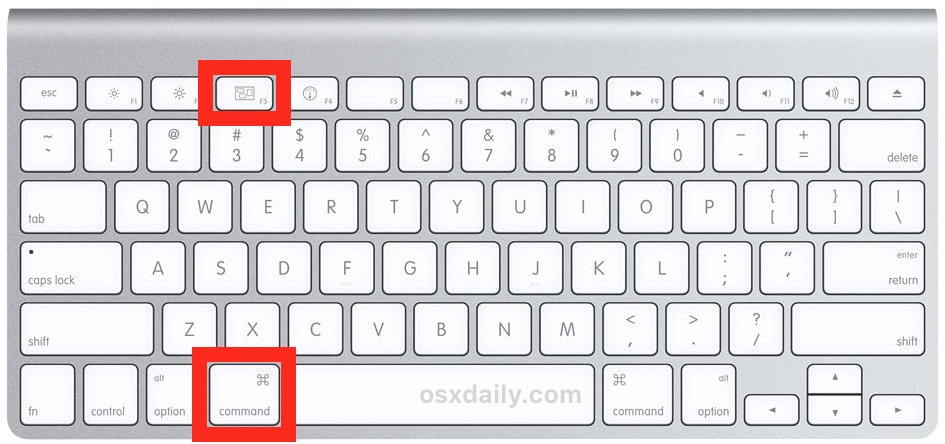
Comments
Post a Comment