Material Design is a design language and framework developed by Google. It provides guidelines and principles for creating visually appealing and user-friendly interfaces across different platforms and devices. Material Design aims to create a consistent and intuitive user experience by using a set of rules and specifications.
The core principles of Material Design include:
Material metaphor: Material Design draws inspiration from real-world materials and their behaviours. The design elements are based on paper and ink, with the use of light, shadow, and motion to create a sense of depth and hierarchy.
Bold and intentional use of colour: Material Design encourages the use of vibrant and bold colours to create a visually engaging interface. It provides a colour palette and guidelines for choosing colours that work well together.
Grid-based layout: Material Design promotes the use of a responsive grid system for organizing content. This helps maintain consistency and alignment across different screen sizes and orientations.
Responsive animations and transitions: Material Design incorporates subtle and meaningful animations to enhance the user experience and provide visual feedback. Transitions and animations should be smooth and responsive to user interactions.
Consistent typography: Material Design provides guidelines for typography, including font choices, sizes, and hierarchy. Clear and legible typography is essential for effective communication and readability.
Iconography: Material Design includes a set of standardized icons that can be used across different platforms. These icons are designed to be simple, recognizable, and scalable.
Depth and elevation: Material Design uses shadow and elevation to create a sense of depth and visual hierarchy. Elements closer to the user are represented with higher elevation and cast shadows on elements beneath them.
Material Design has been widely adopted by designers and developers, and it has become the standard design language for many Google products and Android applications. It provides a comprehensive set of guidelines, components, and tools to help create visually consistent and delightful user interfaces.
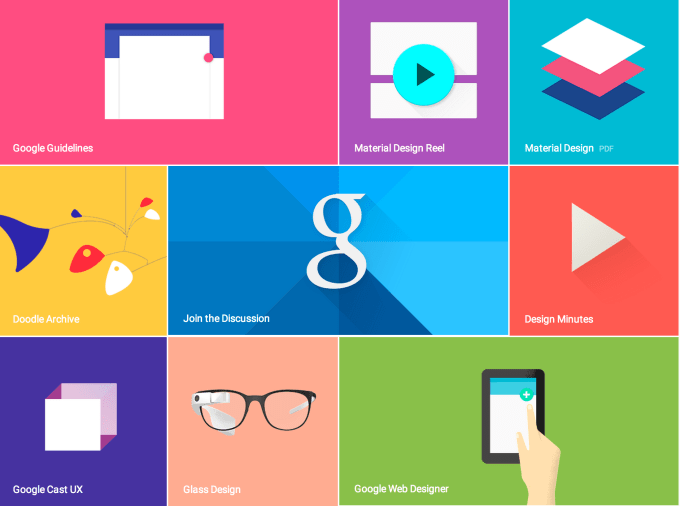
Comments
Post a Comment